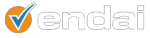Recently clients have been getting smarter on analytics and post email drop statistics. They want to know why that email bounced and what a hard bounce is, a conndied is and a nobox is. Here is a little summary of what happens to prevent emails from reaching your recipient’s inbox. If you are designing your own email there is a lot of technical work that you need to put in with regards to design, coding, tracking links and images and managing bounces, spam and deliverability.
These days there are email providers like MarketTraq Email that do it all for you. Additionally, email marketing vendors like us use dedicated mail servers that are capable of sending thousands of emails per hour, unlike your local ISP with a limited bandwidth! The most common issues that can’t be foreseen as much are bad email addresses, recipient’s connection died or timed out and mailbox full. However there are basic design principles that must adhere to rules in order to succeed against spam, privacy controls and filters.
Why don’t the emails go through?
1. There has been tremendous progress made over time with programs like Outlook and Apple Mail which have worked to standardize the way that they display HTML email. Eventhough Outlook 07 was reverted from IE to Microsoft Word, and webmail services like Gmail , Yahoo and Hotmail are still struggling to find the middle ground in standardization.
2. It is typical for webmail services to block all HTML images as a precaution. This is why you need to right click to display all images in a new email. Use your own server, don’t buy a free hosting service, this is what spammers do and these services are often unreliable and sketchy.
3. The spam filters have gotten more advanced and are very sensitive to the email content, picking out patterns in words, images and spaces that they declare spam.
4. Some recipients are over protective and on top of webmail service spam filters have firewalls and gateways that stop emails entirely.
5. There are Spam laws that marketers must follow to avoid lawsuits. The federal CAN-SPAM Act of 2004 says each offense will cost you 11,000 (that’s per recipient). Check it out!
6. Your server must have a good reputation. These days there are blacklists that block email based on the server the email is being sent from. It is important to protect the domain reputation in order to increase deliverability.
a. For one, if you send from your own server, your ISP may shut down your account if you exceed the number/hour limit of outgoing emails. Secondly, email firewalls are typically setup to block ip addresses that send tons of emails (unless they do it frequently). Email vendors usually spread the campaigns into pieces and send it out over different ip addresses.
How spam filters work
1. Bayesian filtering
a. It automatically installed in a lot email applications like Outlook and Mozilla Thunderbird). It allows a user to classify an email in their inbox as junk. The filtering system then compares the junk emails and looks for common traits like subject lines, links, content and learns to scan those traits in future emails which is places into the junk email folder for you automatically. It also uses a scoring system to determine the threshold for “spam” content in an email. Like using a red font can be 2 points and using the word “#1” can get 5 points. Once an email collects a preset amount of points, its labeled junk.
2. Blacklists
a. At some point the junk folders grew and there became a need to determine who is sending the junk to put them on a blacklist. Anytime that IP address sent out an email it would get blocked, ie. deleted immediately. The server admins shared these lists and now the blacklist is a huge ordeal from which it is quite hard to get off. Ever wonder why you sign up for a newsletter and they don’t activate it until you confirm your email, it’s not only to confirm that you are real and retain the integrity of their email database, but also to double opt you in…meaning they have proof that you didn’t opt-in by accident but did it intentionally.
3. Firewalls
a. These are like filters on top of filters. Some examples are Barracuda, Postini and Cloudmark. They use an entire combination of filters, community reporting, blackhole lists, blacklists and some other stuff. This is often a problem with large companies, and the newer your emails are to them, the worse it is. Typically you want to ask the people on the other end to whitelist your sending IP address.
4. Challenge/Response Filters
a. These are pretty rare and usually only belong on personal computers, not work computers. These filters look for senders that are in the instant messenger contacts or address book and if they are not, ask the sender to fill out a brief verification process to get onto the “white list”.
How to beat the filters
1. Don’t use crazy intense graphics and bright red fonts.
2. Don’t overdo it with the exclamation points.
3. Don’t yell at people by using ALL CAPS
4. Avoid infamous spam words like “mortgage”, “work at home” and “Viagra”, among many many others
5. Don’t seduce people by repeating the words “free” and “click here”
6. Clean up your code, all that extraneous stuff that WYSIWIGs put in, can make your email code read as spam
7. Don’t use latin in your copy, especially in repeat mode on every line, even if you’re testing, this may start giving your domain a bad rep.
8. Add text to your images, all images with nothing to read are junk – plus some people don’t display images so they won’t have anything to look at
9. Always include plain text with html.