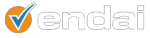How to do real analytics work with your Google Analytics Account
*This article assumes that your website is already using Google Analytics (GA) as well as Google Tag Manager (GTM). If you do not already have a Google Analytics account you can find resources here on Google’s Website.
There are many resources out there that explain how to get GA installed on your website through GTM. There are also many list posts that explain Tips and Tricks for your GA account. There are not many resources that tell you how to do a proper analytics dig using your account.
Our guide today will walk you through a common example of an analytics problem that we can solve using a Google Analytics account.
The example we are going to use throughout this article is Ben’s Party Rental Website.
(Block quote) Ben’s Party Rental offers a wide array of services spanning from chairs to dance floors, to event coordinators, and decorating professionals. His website is a simple but effective 6 page site. It includes a Home Page, Available Equipment, Professional Services, Blog, About Us and a Contact/Request a Quote Page. Ben’s problem that he wants to solve is that his Organic Traffic is down. Organic traffic used to be a good driver of leads for Ben and the Organic conversions are still there but his traffic has decreased by a noticeable amount.
Step 1. Compare your data Year over Year
The first step in this analytics dig is to look at your data set and compare the current year to the previous year. In this example Ben was looking at his financial year 2019 so we are going to compare 2019 to 2018.
To get started we are going to need to go into Ben’s Google Analytics account.
The best place to start whenever you want to analyze your website traffic is the Channels Report, which is located under the Acquisitions tab. This report is one of the most powerful tools in Google Analytics and can tell us a lot about our websites.
Since it was a drop in traffic we are going to sort the data by sessions.
Right off the bat this data is telling us something. We can see that Organic Traffic is the #1 source of traffic. Looking deeper we can see that Organic Sessions are down by close to 11% YoY this confirms Ben’s theory that his traffic is down. Some people at this point would say well that’s it I am just getting less traffic organically and call it a day, but there are a few more steps to truly understand what is happening.
Step 2. Go Deeper
Since we saw that Organic Search is down almost 11% the next step is to drill down into Organic Search and see what caused that dip.
When you first click on Organic Search, Google will default to showing you Keywords.
The ‘Landing Pages’ tab is the best place to start in our experience. This will give you the best understanding of which pages are driving your traffic.
What jumps off of the page right away is that one of Ben’s blog articles has lost a lot of traffic YoY. What is interesting is that you can also see that the Bounce Rate and Avg. Session Duration has improved slightly which means there isn’t necessarily anything wrong with the page.
Without going any deeper or using any other tools it seems likely that over the course of a year, one of Ben’s pages lost almost 70% of its traffic. Many people at this stage chalk it up to “well Google must have done something” and that could be very true there could have been an algorithm update at some point that reshuffled the SERP.
Over 90% of all clicks Come from Page One Of Google
There also could be a different reason that the traffic dipped. Since you have to be curious when doing analytics we are going to go a level deeper and analyze the blog post that caused the dip in traffic.
Step 3. Identify the problem
We know that the blog article, 2018 Party Design Trends, has lost nearly 70% of its Organic Traffic YoY. So what we now need to do now is identify the problem.
This process is 2 fold and requires you to have Google Search Console set up on your website.
*Google Search Console is a tool that allows you to track and analyze your websites performance in the Google SERP as well as some other interesting features. If you need help setting up GSC on your site please reach out to us at EMAIL
Step 1. Go to GSC and type in the URL in question:
Step 2. Change the date range so that you are looking at 2018 and 2019 and analyze the chart. If our theory holds up the Impressions* and Clicks* should decrease pretty sharply from 2018 to 2019.
*Impressions are the amount of times that page was seen in the Google SERP
*Clicks is the modeled amount of times that page is clicked. Clicks in Google Search Console are not to be used to track sessions use Google Analytics for that Clicks should be sued to understand directionally how your pages are doing.
Step 3. Analyze the Queries. Queries are the reason that Google Search Console is so valuable. The Queries tab allows you to see what keywords your page is displayed for. In Ben’s case when we look at the top query by both impressions and clicks we can see it is the exact match of his blog article’s title 2018 Party Design Trends. As we look over time that query has gone to almost 0 in both clicks and impressions. Also if you look at the avg. position of that query, it has fallen off of the first page and continually falling further into the SERP. This is what caused the decrease in traffic to the page.
Step 4. Implement the Solution
Since we have identified the problem we can now work on the solution. There are many reasons that a page could be losing rank:
- Google Algorithm Change
- Outranked by a competitor
- On-page issues
- A loss in links/domain authority
- And many more
There are a few in that list we can cross out from the start. In Ben’s case we know that his website has had no technical issues in our comparison timeframe. The algorithm updates that occurred over the comparison timeframe did not impact websites like Ben’s. Finally Ben looked and saw that his link profile and DA have been pretty steady if not improved from 2018 – 2019.
There are other possible culprits but getting outranked by a competitor is a pretty common reason as to why a page loses its positioning on Google..
To confirm this we would then conduct a Competitive Analysis, this is the process of typing in the keyword(s) that you use to rank on and seeing what is now ranking in your place. In Ben’s case we would look at Party Design Trends and see what is now ranking ahead of him. In this example we saw a lot of Articles titled 2020 Party Design Trends.
Looking back the blog that drove the most traffic for Ben was 2018 Party Design Trends. The logical conclusion is that Google sees Ben’s article as outdated and no longer relevant. In this case we would use a strategy called a Content Refresh. A Content Refresh is taking a previously well ranking piece of content or a piece of content that has potential and updating it with keyword and competitive research. If you remember previously I mentioned that solving this problem is 2 fold, the first being analyzing Google Search Console, well the second is thorough Competitive Analysis.
The next step would be to analyze the articles that now rank ahead of Ben, especially the article in the 1st position, see what they are doing, the length of the article, the Title Tags, The Headings, how many images are being used, and any internal and external links that the article may have and try to not only replicate the things that article is doing but make it better.
Conclusion
We walked through an example of a single page that had caused a decrease in Organic Traffic because it was out of date in the eyes of Google. To get that traffic back, Ben would need to do his due diligence and research then update his 2018 Party Design Trends article for 2020.
I mentioned in step 4 that there could be other reasons that Ben’s article lost traffic but in our experience Google likes fresh content that is relevant. Now if Ben does update his article and still sees no improvement then there may be a deeper issue with that page or his site.
If you are struggling with Analytics or your site has lost traffic and you can’t figure out why Endai is here to help. As one of the first Google Analytics partners we pride ourselves on being data nerds and love to solve problems, problems that most people think are impossible.