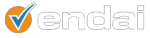Social media and big data: two of 2012’s biggest buzzwords in B2B marketing. With so much attention being thrust onto both, it’s a little shocking to see how few businesses are tracking the impact of social traffic both on and off their website. One of the biggest reasons that we hear a lot from our clients for this lapse in collecting and analyzing social traffic and activity is the sheer difficulty of trying to make sense of all the noise. However, with the latest update to Google Analytics, social activity tracking is now (almost) fully integrated into the best free analytics package on the web.
What does this mean for your business?
Two very important things.
First, Google Analytics has increased the level of tracking they provide for onsite social interactions. This includes things like clicking on a Facebook “Like” or “Share” button, “+1″ing something with Google Plus, or any of the other social sharing buttons that have become such a prominent feature of modern websites. With only a few lines of extra code, webmasters and analysts can now see, for example, the origin of traffic that resulted in a Facebook share or a Tweet. Using this kind of rich analysis and perhaps some dynamic content, it is possible to target these “brand evangelists” and offer them extra incentive to share your brand across their social networks.
Likewise, it allows your marketing team to more fully understand your customer and which social channels they place the most value on. Seeing a large gap between your “Tweet This” and your “Share This on Facebook” buttons, for example, can mean that you are getting a much higher level of engagement on Twitter than Facebook and could lead you to allocate your social marketing budget in a way that puts more money where there’s more engagement. Or conversely, it can lead you to see places where you might need more investment to begin seeing a large ROI, such as allocating some of your Twitter budget towards Facebook if you see that you have an untapped audience that can be reached with a slight increase in time and money.
The second critically important aspect of Google’s new social tracking is the newSocially Assisted Conversions report. For online marketers looking to track the ROI for their social outreach, the new Socially Assisted Conversions is the first step to answering: what is my social network really worth to me?
So what is a Socially Assisted Conversion?
This new report is Google’s attempt to move away from “last-click” attribution for conversions to give a more holistic view of what causes your customers to convert. It works by attributing some percentage of a conversion to a social source if a visitor of your site had come in through a social media channel within 30 days of their final conversion. That means if someone had seen your product through a social site and visited your site, but didn’t make the conversion until days later, they would still be attributed with a partial social conversion.
While the features are now native to Google Analytics, getting the most out of them still requires some level of optimization and set-up. From adding additional code to your analytics tracking snippets to setting up the right custom segments and reports, even Google recommends partnering with a GACP like Endai to get the most out of these features.
Still, for B2B marketers looking to justify an existing social media spend or an increase in their social media budget, being able to link social visits as steps in the conversion funnel is very exciting and useful. As with tracking social engagement on your site, being able to see which social channels generate the highest ROI is an integral step in understanding your audience and assigning priorities. With these two tools, Google Analytics is quickly moving to becoming a one-stop solution towards true multi-channel brand monitoring.