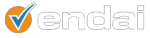Google Analytics is the go to analytics for website tracking. Of course, any updates to this platform will have had big impacts to all it’s users. This Google Announcement is one of the most important ever. Google has officially announced the sunsetting of GA3 (Universal Analytics). That date is July 1st, 2023.
However, that is not the most important date you need to know about right now. The most important date is June 30th, 2022. If your GA4 is not installed and configured by then, on the day of the official sunsetting of GA3, you will no longer have Year Over Year Comp Data in Google Analytics.
What is GA4?
GA4 is the latest version of Google Analytics (GA) that combines data from both apps and websites.
One of the biggest changes is the move to a “privacy-first” tracking approach. We expect this to cause some confusion to the GA3 users. There are many benefits that will come with this platform including accessing new tools, reports and functionality. These new functionalities will support users better with media strategy and future recommendations.
GA4’s new features will help you:
- The ability to predict churn better
- A better understanding of customer buying habits
- Features that increase overall ROI and decision-making abilities
All Universal Analytics (UA) properties can be ‘upgraded’ to GA4, meaning you will have to create a new Analytics property, keep in mind that your current GA account will not be affected. Any previous Firebase Analytics accounts (for apps) will be automatically upgraded to GA4.
You are no longer allowed to create a new Universal Analytics account. All old versions of GA (Universal Analytics) will be deprecated in July 2023.. You can set up a GA4 property if you have an app, a website or both – it’s recommended you set up a GA4 account alongside existing GA accounts if you have them, giving you time to collect data in GA4 without losing any data currently held in your GA accounts.
With the introduction of GDPR, websites require users to consent to cookies to track website performance. GA4 has been designed to reduce this reliance on cookies to record events across platforms/devices by using machine learning (ML) to ‘fill in the gaps’ where user consent is not given for tracking, making it more stable to industry changes and preventing future gaps in your data. GA4 is built with the future in mind, so scalability and growth have been factored into the new design, along with a wider focus on tracking the complete user journey, as opposed to splitting user interaction into sessions, devices or platforms like Universal Analytics.
Why You Should Create a New Google Analytics 4 Property ASAP
Google has announced the official sunsetting date of Google Analytics Universal Analytics (GA3) will be July 1st, 2023.
The main reason for the GA4 update is because tracking users through cookies and tags is coming to an end. Luckily, Google has announced that it won’t begin to block third-party cookies until late 2023, giving marketers a little breathing room before things entirely change. However, marketers should still consider creating a GA4 property now, so they’re fully prepared when tracking becomes more limited.
GA4 is less of an upgrade and more of a shift to an earlier property, Google’s App + Web. App + Web was not the major hit Google predicted, namely because of poor marketing (Most people didn’t think they would need “App” functionality, but a new version of Analytics hits a bit different).
That’s not to say GA4 is a repackaging of an old solution. Tracking site visits and user behavior is getting tricky. Regulations, restrictions, updates, blockers, and more are forcing us to evolve. Google claims that GA4 will be the definitive “future-proof” solution to analyzing website data.
GA4 will use “privacy-first” tracking, which leverages machine learning models to fill gaps in tracking caused by upcoming privacy and tracking restrictions.
What Are the Newest Updates in Google Analytics 4?
GA4 includes a bevy of new features that promise to be the future of analytics. The platform will allow marketers to dive deeper into data without cookies and other tracking components that will eventually become obsolete.
Insights through Artificial Intelligence
One major benefit of GA4 is the integration of AI, which promises a more user-friendly customer experience. Users will have an easier time finding answers to questions through streamlined reporting. For example, you can simply ask GA4 to give you data on, say, how many users in Europe viewed your homepage at 6 am, versus applying multiple filters to create a specialized report.
However, AI will primarily be used to produce better insights and predictions by extrapolating data to make assumptions about website traffic and user behavior. As these tracking components, like cookies, become increasingly scarce, GA4’s AI will supplement that data to fill the gap left by upcoming privacy restrictions.
Updated Interface
GA4’s user interface has been completely redesigned to include new sections such as Engagement, Monetization, Retention, Analysis, and more. Also, there is no more View Level. Everything will be controlled at Property Level, consolidating data from websites and mobile apps into a single report for cross-platform analysis.
Cross-device and Cross-functionality
Since GA4 was built off the foundation of Google’s Web + App property, it retains much of the cross-functionality that platform was designed for.
GA4 now focuses on customer journeys rather than individual metrics. Lifecycle reports can give insights into the exact location of customers within the sales funnel at a far more granular level. GA4 tracks customer behavior across both websites and apps, connecting multiple data streams to provide a fuller picture across devices.
Full reporting across multiple devices will also eliminate duplicate data across devices by measuring a single user journey utilizing multiple identifiers.
Event-Based Data Models
Tracking will provide more flexibility under GA4. For one, basic events such as Page View, Session Start and Scroll are ready to track right out of the box. This will provide marketers who may not be tech-savvy access to their most basic tracking needs without additional coding.
You can also create and edit events directly in the platform and apply up to 25 parameters using any name you choose.
Key differences between Universal Analytics and Google Analytics 4
Reporting interface
At first glance, the differences between Universal Analytics and Google Analytics 4 seem enormous as the reporting interfaces are very different.
This is because many of the reports and metrics you’re familiar with have either been removed or replaced.
When first logging into GA4, you may also notice considerably fewer reports than Universal Analytics.
But don’t worry just yet; GA4 reports are mostly generated once you start tracking events that require some manual setup.
Reporting views
In Universal Analytics, you can have up to 25 reporting views to give you control of your data. For Google Analytics 4, there is only one reporting view available.
But don’t worry, you can create new ‘Audiences’ and ‘Data streams’ and use these in place of filtered views.
Measurement model
GA3 (Universal Analytics) uses measurement based on sessions and pageviews whereas GA4 uses a measurement model based on events and parameters. We’ll get into what this means a little later on.
What’s important is that every activity taken by a user will be counted as an ‘event’ in GA4. It means that you’ll end up with much more detail on how users are engaging with your website.
Sessions
In Universal Analytics, a session is a combination of page views, events, transactions or more taken by one user within a given timeframe. You can think of a session as a container for all the actions a user takes while on your site.
In contrast, Google Analytics 4 sessions aren’t limited by time. Since it doesn’t create new sessions for source changes mid-session, your session count will likely be lower.
Given this change, your average session time will drastically change too. And remember, average pages per session is no longer measured in GA4.
Bounce rate and engagement rate
One big change is that Google Analytics 4 doesn’t measure bounce rate at all. Instead, you’ll find yourself tracking a new metric: engagement rate.
Instead of only looking at visitors who don’t move to another page on the website, engagement rate also considers the time spent on the landing page. This difference makes engagement rate and bounce rate incomparable.
Google Analytics 4 offers a range of engagement metrics including engaged sessions, engagement rate and engaged sessions per user.
IP anonymisation
Under GDPR, your IP address is considered personal data. In Universal Analytics, you had to actively configure GA to anonymise IP addresses so that you could comply with GDPR legislation.
However, with Google Analytics 4, IP addresses are automatically anonymised.
Landing page reports
Another metric missing as we move from Universal Analytics to Google Analytics 4 is landing page reports.
However, you can easily find out how many times the ‘session_start_ event’ was triggered on a particular page (this is what GA4 uses to trigger new sessions). This is an easy workaround to essentially create your own landing page reports.
App and site monitoring
Mobile app owners rejoice, you no longer have to measure your apps separately from your websites. So with GA4, you can accurately track cross-platform data between your site and app.
Attribution modeling
Attribution reporting isn’t changing much from Universal to GA4.
To view attribution reporting in Google Analytics 4, head to Advertising Snapshot, Model comparison or Conversion paths. Both of these will show you set reports that will help you link your marketing to your sales.
Google Analytics 4 (GA4) has officially been rolled out and is here to stay. With a wealth of new available features, reports, and data tracking/modeling capabilities, it’s paramount for businesses to create a GA4 property as soon as possible to begin data collection of website visitors. With constantly changing technology, an agency built for change will lead the way. Read our approach to reporting and analysis.