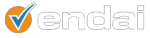Google Analytics has several types of segmentation options that can all be used to splice data and determine the behavior of specific, high value segments. Understanding the uses and limitations of each of these segmentation options is a crucial step to ensure you are getting the most of your Google Analytics implementation.
There are multiple segmentation options in Google Analytics:
– Profile Level Segmentation
– Advanced Segments
– Advanced Filters
Profile Level Segmentation
Profile level segmentation is available if you click on the “Edit” link next to your profiles in GA. Profile-level segments allow you to create persistent categorizations of data and allow you to create several different data sets with the same tracking code. For example, if you track both your website (Endai.com) and blog (endai.com/blog/) in one profile, you may want to create a separate profile that only contains your blog (apply a profile level segmentation to only collect data in the /blog/ segment).
Pros:
– The fastest way to view segmented data. If you create a segmented profile, data will always appear in that profile and load faster than applying a complex advances segment.
– Allows you to segment by options that are not otherwise available (such as IP address).
– Allows you to add users to different profiles, customizing what types of segmented profiles are available to certain individuals.
– Allows you to create segmented goal funnels
– Allows you to setup email reports with filtered data sets
Cons:
– Does not collect data retroactively (starts collecting from date you create filter)
– Having a lot of profiles can slow down your Google Analytics profile overview screen
– Cannot consolidate data (if you create a profile with a specific segment of data, you cannot add this segment to another profile).
Advanced Segments
Advanced segments are really the stand-out Enterprise level feature available in Google Analytics. Advanced Segments are incredibly flexible, allowing you to segment by a variety of conditions.
Pros:
– The most segmentation options available.
– Allows you to segment by custom variables
– Allows you to see several segments side by side
– Easily identify key KPI changes in different segments
– Can be shared
Cons:
– Can have a maximum of 3 advanced segments “active” on your data set
– Very complex segments make report navigation very slow
– Limit of 100 segments per Google Analytics login
– Segments are tied specifically to a user login (unless shared)
– Filtering by more than one advanced segment automatically selects “All Visits”
Advanced Filters
Advanced filters are segmenting options available when viewing a report. They filter only the current report you are viewing and don’t persist across reports. It’s easy to set them up in the report you are viewing without going to a separate segmentation screen.
Pros:
– Fastest way to create segments
– Can segment by metrics available in current report, ecommerce metrics or goal metrics
– Allows you to easily create conditions such as Greater Than / Less Than to show statistically significant results in your data
Cons:
– Don’t persist across different reports
– No option to save segments
All three segmentation options support regular expressions – next week’s blog will cover how you can use regular expressions in segments effectively.
Happy segmenting!