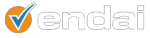10 Million. That’s the number of people using Pinterest to share photos, products and other things they like. The social sharing site has quickly risen in rank over the last few years, and now holds the title of the third largest social network.
What is Pinterest?
Pinterest is a virtual bulletin board that allows users to pin photos and videos that they find interesting to personally curated pin boards. The concept is simple: let users quickly and easily organize things they like online and share them with other users.
The website’s popularity with women has exploded over the past 6 months (around 80% of the site’s users are female) and it now boasts 1.36 million daily users. Companies that depend heavily on online traffic to increase sales can benefit hugely from Pinterest – especially online retailers who tend to have hi-res product images and graphics that work well on the site.
Why is all this important?
As a haven for users showcasing fashion, crafts, and home decor, Pinterest allows companies to do two key things online:
- Drive Referral Traffic. Pinterest has surpassed Twitter in referral traffic and its gaining more traction each day. This traffic can be harnessed, reverted back to a company’s website and converted into paying customers.
- Increase Online Branding. Pinterest hinges around having stunning visuals to represent your company products. By building an aesthetically pleasing Pinterest page and attracting users to like and repin your items, you can build brand and product awareness among a group of highly engaged users who are prone to share things with like-minded users.
Using Analytics to Understand Pinterest Visitors
But traffic is nothing without the ability to parse data and figure out what your website visitors are interested in and how you can motivate them to convert into a customer. Possibly the greatest thing about Pinterest is the fact that since visitors come into a company’s website from a specific photo, it’s easy to track the products that these visitors are interested in. Even more importantly, it allows companies to track product popularity and even promote, manipulate and increase the ranking of pinned product images.
As a Google Analytics Certified Partner, we’ve gathered a few tips on how to track your website visitors from Pinterest to make the most out of one of the internet’s most popular social networking sites.
Note: even before tracking Pinterest visitors to your site using Google Analytics, you can track what’s being pinned from your website simply by using the following URL: http://pinterest.com/source/YourWebsite.com/. Bookmark this link and regularly check it to boost your company pins’ reach and rank. That URL can also be turned into an RSS feed and used to further promote and showcase company pins on your website.
Now, on to tracking and analyzing Pinterest visitor behavior:
- Referral Reports. Referral Reports can help you compare Pinterest visitor behavior to your overall website traffic behavior. By using advanced segments, you can create a segment that consists of only Pinterest traffic which you can then compare alongside regular visitor behavior. These benefits are twofold: 1) you can filter out Pinterest users to see their unique behaviors and find out how they use your website, and 2) You can compare their behaviors to your general visitors and see how they stack up in regards to conversions and goals.
- Custom Reports. You can have exactly the information you want to track from Pinterest (ie “Pins”) that visitors came from. It’s a way to get multiple reports on one page. You can focus on the most vital data and have it displayed in one place rather than having to manually mash up that information into one place. A good tip is to use “landing page” as one of the customer report dimensions to easily view what pins (or products) your Pinterest visitors are coming from.
- Dashboards. Use Google Analytics dashboards to easily see Pinterest visitor activity that you need on a daily basis, such as daily visits, most popular content, and goal completion.
- Multi-Channel Funnels. Multi-channel attribution funnels let you give credit to Pinterest for a conversion, even if it’s not the last visitor source for a given conversion. For example, if a user comes to your website through Pinterest, browses, leaves, and then comes back two days later to make a purchase, Google Analytics will still track and attribute that conversion to Pinterest.
With any new social site, it’s always important to test the waters and make sure that new online marketing efforts make sense for your business and your target audience. As Hubspot puts it, “Succeeding in Pinterest is about finding how your products or services fit into the lifestyles of your target audience.” Pinterest offers a prime opportunity to track the interests and behaviors of a unique segment of web users, and harnessing this information can provide strong bottom line results for companies that understand how to track these visits and use this data to find out what users wants and convert them into customers.