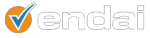For users of Google Analytics Premium, and those considering GA Premium, here’s a quick update on a new feature we like. This new update allows you to customize the columns (metrics) that are displayed, order in which they are displayed and label group they are part of. Report customization works on a per report basis. This gives you the ability to tweak standard reports yet you don’t need to create a custom report. Most users will find this pretty neat and useful. Using it is rather easy. Go to the “Create new group” link to launch the report customization editor, select the metrics you would like to appear, give your new metric group a name and save it. That’s it. Google Analytics Premium reporting notched up a nice little enhancement here. Try it and let us know what you think. Have questions on Google Analytics Premium, please let us know, we’re here to help.