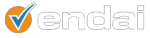One feature that doesn’t receive a lot of attention in Google Analytics is a visitor value called Service Providers, available under Reports > Visitors > Network Properties > Service Providers. While generally this field will collect the Internet Service Provider (ISP) of a visitor, such as Comcast or EarthLink, it will also collect the names of larger corporate service providers if visitors access your website from their work.
For example, if you are in the process of marketing services or products to a corporation (in the below example, we use FGI Finance), any visits from users using the company network will appear as having arrived from that FGI Finance.
What does this mean? Using the custom reports function of Google Analytics, you can actually see what type of content visitors from these potential lead sources viewed. This will allow you to infer what type of products and feature they were interested in.
Now, say you are in the process of doing business with, or follow up with a company. In this case, we are using FGI Finance, but you any larger corporate ISP will do. Once you enter this value in the “filter service provider” field and click the link you will be able to view all the content pages visitors from that company viewed on your website.
In this case, we notice that visitors from this source showed an interest in our case studies, rather than specific product features or service offerings. Armed with this knowledge, we know that visitors from this lead source were most interested in case studies and the results of our work, which would help frame future conversations in a more meaningful manner.
This type of functionality is available with the standard Google Analytics code, meaning if you use Google Analytics you already have this option available.