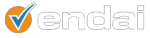Google AdWords has recently introduced a new filtering option available at campaign, ad group, keyword and ad level.
The top right button that exists in all page views called “Filter and Views” allows you to setup one or more filters by which to segment the campaign.
Filtering is an invaluable tool to automate some of the manual optimization that would otherwise be required to identify areas that need attention.
For example, if you are looking at a Campaign overview for a few months, and notice that the average click through rate is 5%, you could create a filter to view ads with a click through rate below 5%. This would show you which ads underperformed and should be modified or paused.
Similarly, if you know you’re Average Cost per Click is 1.00$, and you’re average conversion rate is 2%, you can create a filter to identify keywords with a cost per click lower than 1.00$ and a conversion rate higher than 2%.These are the keywords that are converting the best but costing you the least money.
Filters can be adjusted based on your goal. If you are looking to increase volume, identify keywords that are not producing the average or minimum number of visits that would be satisfactory. If they are not, you can either pause these or identify the underlying reasons for this behavior.
Likewise, if you are focusing on keeping a Cost Per Acquisition below a specific target, create a filter showing keywords that are costing you above a certain CPA. This will identify those keywords currently affecting your goal. Your next steps may be to create another campaign with a lower budget and copy these keywords into it.