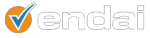Recently, the Google Analytics team announced a new feature called Shortcuts.
http://analytics.blogspot.com/2012/08/get-to-your-data-faster-announcing.html
Most of us who use Google Analytics on a daily basis have a specific report they always look at, with the same advanced segments, sorting, filters, etc. applied each time. Until now, you had to re-create that report every time be re-applying those segments and filters. Now, with Shortcuts, you can save that “custom” report to your Home screen. All you have to do is change the date range and sample size (where applicable).
Creating a Shortcut is literally as easy as 1-2-3:
1) Click on “Shortcut” button in the report navigation
2) Enter a name for your shortcut
3) Click “OK”
As a Google Analytics Certified Partner, Endai specializes in configuring, managing and analyzing the data you need to get the most out of your website. If you have any Google Analytics issues that need solving, please contact us using the form on the right.